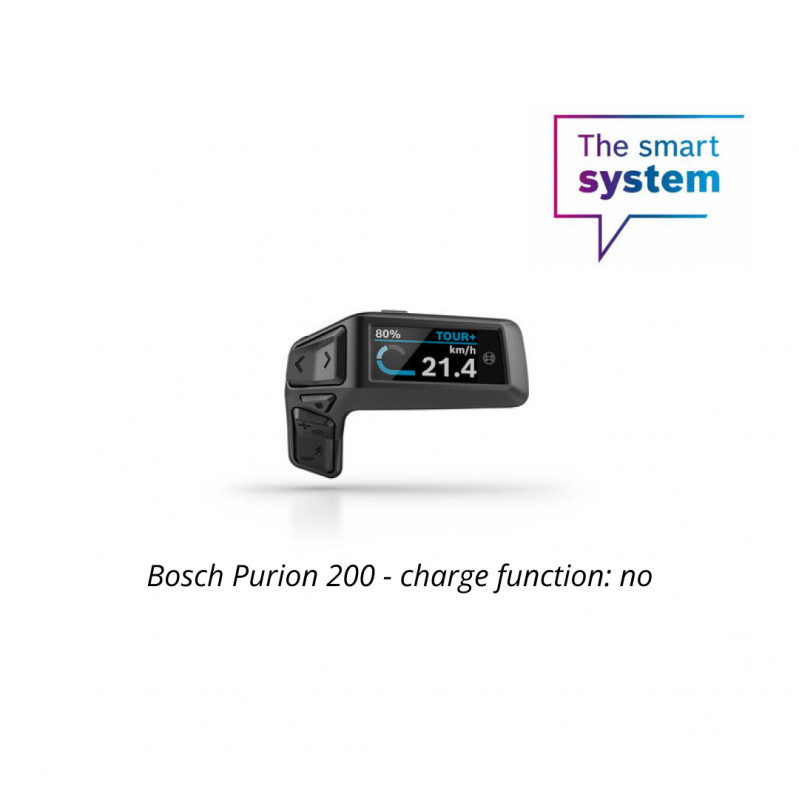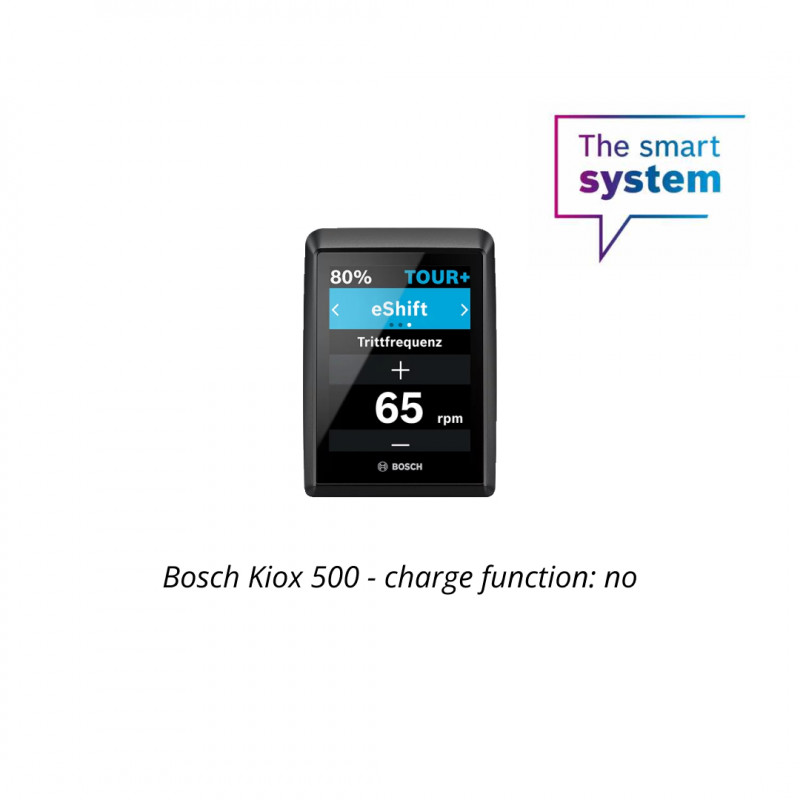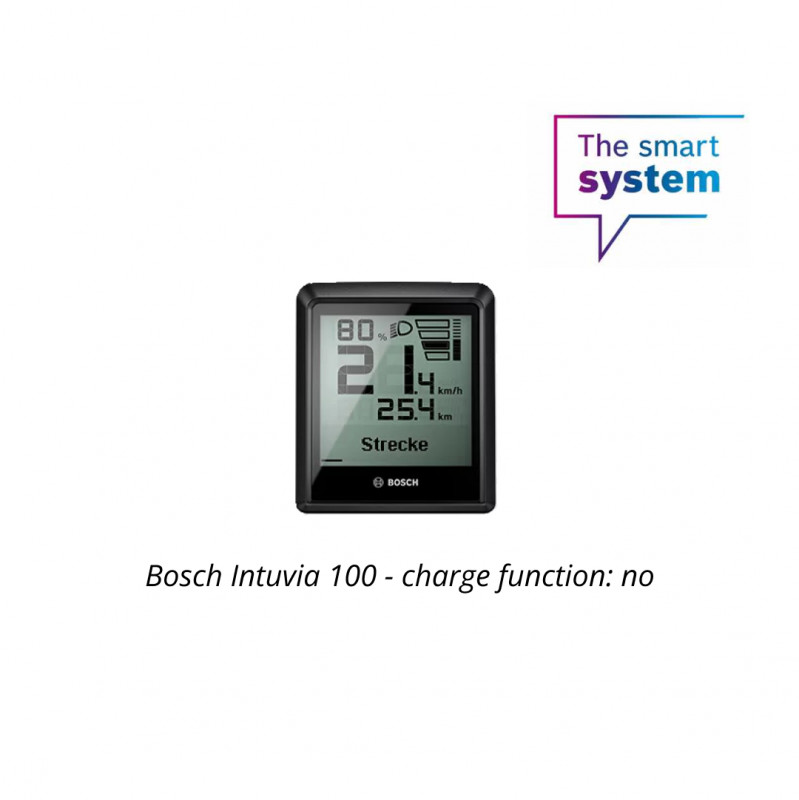The Ebike24 USB Charging Cable Guide
The smartphone is our constant companion - on the e-bike too. As a navigation device, to fine-tune the e-bike or simply to capture a couple of beautiful photos. The phone is always with us. On long tours or on the way home after work, the smartphone battery can run low.
Fortunately, numerous e-bike displays can support the smartphone on the road with power from the e-bike battery. Of course, this also works with e-bike accessories that can be connected to the display. The only question is: Which USB charging cable is the right one for your e-bike display? This USB charging cable guide will help you finding the right cable - in three simple steps.
- Which e-bike display do you have?
- Which ports do you need?
- How do you use the e-bike USB charging cable?
Once you have answered these three questions, you can find the right e-bike USB charging cable here:
E-Bike USB charging cable Bosch
E-Bike USB charging cable for Yamaha, Impulse, Panasonic, Giant and more
Finding the right USB charging cable
1. Which e-bike display do you have?
First find out which manufacturer your e-bike display is from. There is usually a label on the display. When choosing the right USB charging cable, it is particularly relevant whether it is a Bosch display or not. Other manufacturers use identical plugs on their e-bike displays.
You should also check whether your display has a charging function at all. Simply use our illustrated overview.




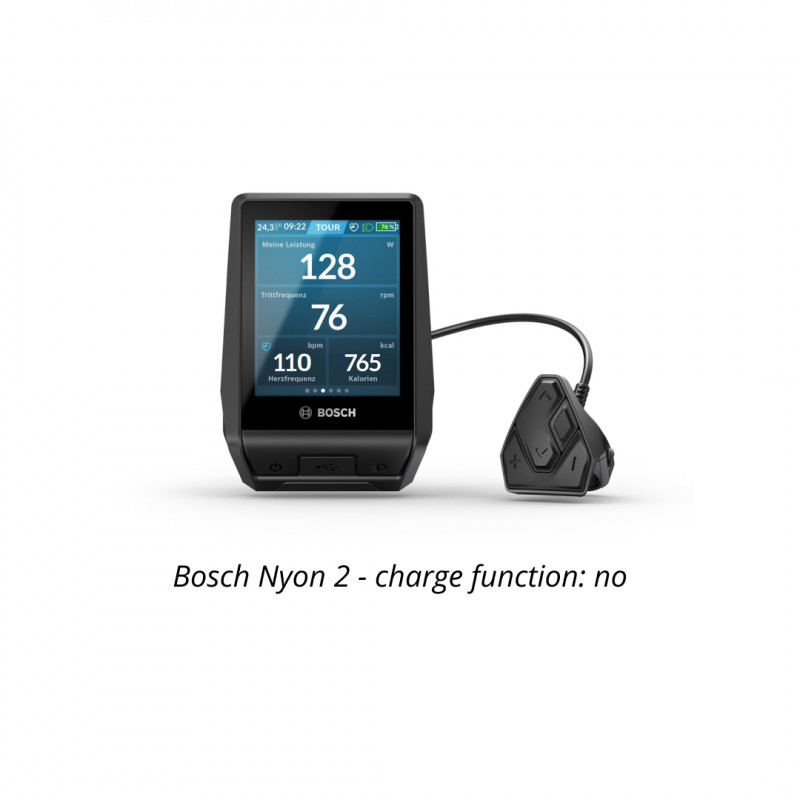

You have found your display and it has a charging function? Then find out now which ports you need to connect.
You already know which connection you want to use? Then you can find suitable Bosch USB charging cables or USB charging cables for other manufacturers here.
2. Which ports do you need?
First check the connection to your display. There are two possible options here. E-bike displays from Bosch have a Micro USB-A connection. Other manufacturers use a Micro USB-B connection.


Nutzen Sie ein kompatibles Bosch Display, benötigen Sie also eine USB-Ladekabel mit Micro-USB-A Anschluss. Für die meisten anderen Hersteller, bedarf es den Micro USB-B Stecker.
Das ist jedoch nur eine Seite Ihres USB-Ladekabels. Welchen Anschluss Sie am anderen Ende benötigen hängt individuell von Ihrem Gerät ab.



Je nachdem was für eine Gerät Sie verbinden, benötigen Sie ein anderes Kabel. Haben Sie mehrere Geräte mit unterschiedlichen Anschlüssen, gibt es auch einfache Adapter-Möglichkeiten. Dazu aber mehr in Schritt 3.
Hier geht es direkt zu den Kabeln für Bosch mit Micro USB-A oder für andere Hersteller mit Micro USB-B Anschluss.
3. Wie nutzen Sie das E-Bike USB-Ladekabel?
Bevor Sie sich für ein E-Bike USB-Ladekabel entscheiden, überlegen Sie sich, wofür Sie das Kabel benötigen. Möchten Sie Ihr Smartphone unterwegs vollständig aufladen, wird Ihnen das mit Ihrem E-Bike Display nur selten gelingen. Das hat den einfachen Grund das die Ladeleistung nicht mit herkömmlichen Ladegeräten vergleichbar ist. Für diesen Zweck ist eine externe Powerbank die bessere Wahl. Über die USB-Ladekabel-Verbindung zum Display können Sie jedoch die Akkulaufzeit Ihrer Geräte speziell bei Verwendung von GPS Anwendungen und bei voller Displayhelligkeit effektiv verlängern.
Eine weitere Überlegung ist, möchten Sie stets dasselbe Gerät laden oder nutzen Sie unterschiedliches Zubehör. Nutzen Sie verschiedenen Geräte, ist es sinnvoll ein Kabel mit Adapteroption zu verwenden. Dabei wird nur ein Kabel benötigt, welches mit unterschiedlichen Aufsätzen für alle Geräte funktioniert. Der Nachteil: das Kabel besteht aus zwei Teilen und die Adapter können leicht verloren gehen.
Achten Sie bei der Auswahl des richtigen E-Bike USB-Ladekabels auch auf die Abmaße. Je nach dem wo Sie Ihr Smartphone befestigen, bedarf es einer ausreichenden Länge. Nutzen Sie eine Hülle für Ihr Smartphone, ist zu prüfen ob die Steckermaße damit kompatibel sind.
Nun sind Sie in der Lage das für Sie passende E-Bike USB-Ladekabel zu finden. Als Erinnerung hier nochmal eine kurze Zusammenfassung der verschiedenen Anschlüsse:
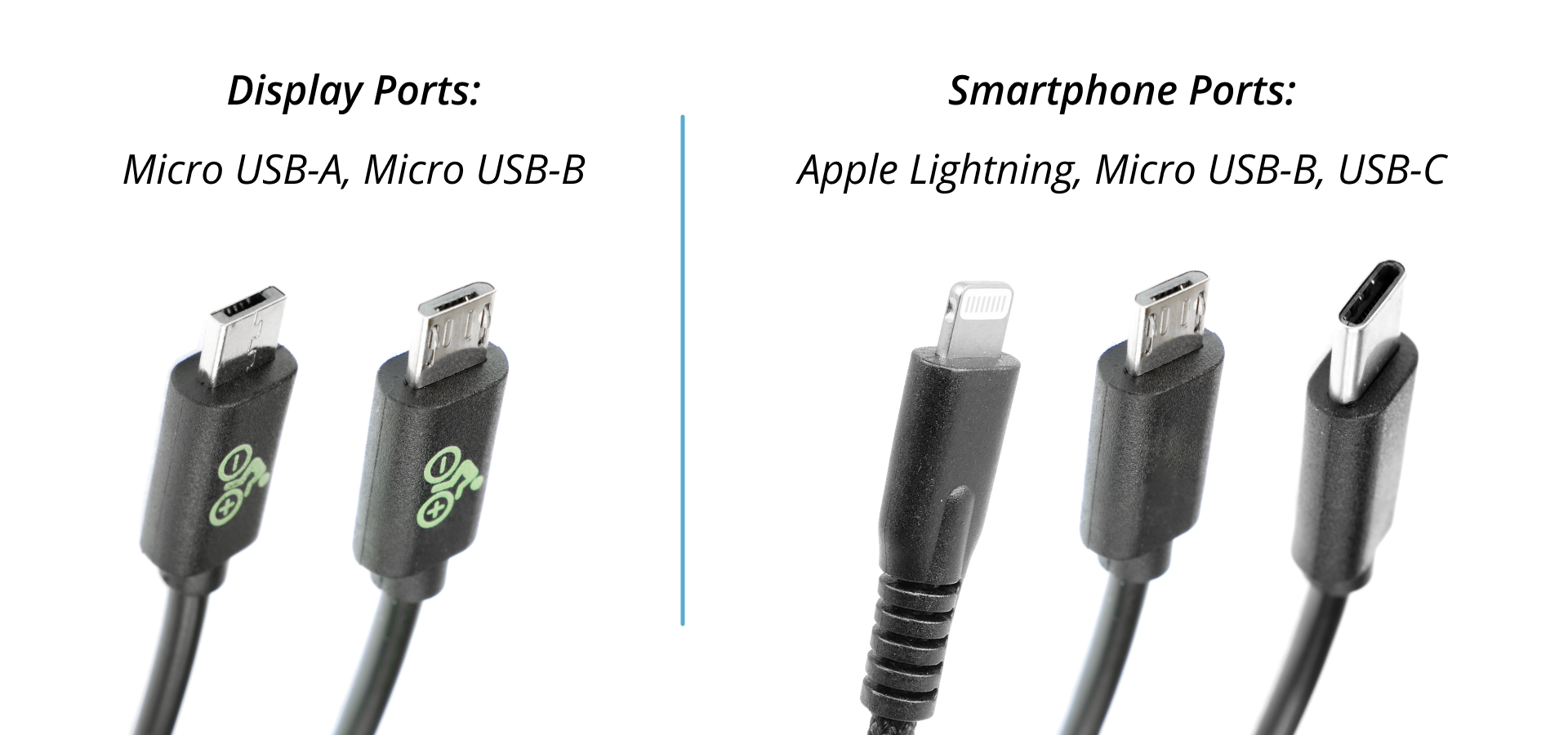
Adapters for E-Bike USB charging cables
Important notes for the use of e-bike USB charging cables
Please note: The charging current of the e-bike displays is not comparable with conventional chargers. The charging power also depends on the respective display. For older e-bike displays, a software update may be necessary to enable the charging function. Also make sure that the cable is plugged into the port correctly. This applies particularly to Bosch displays.

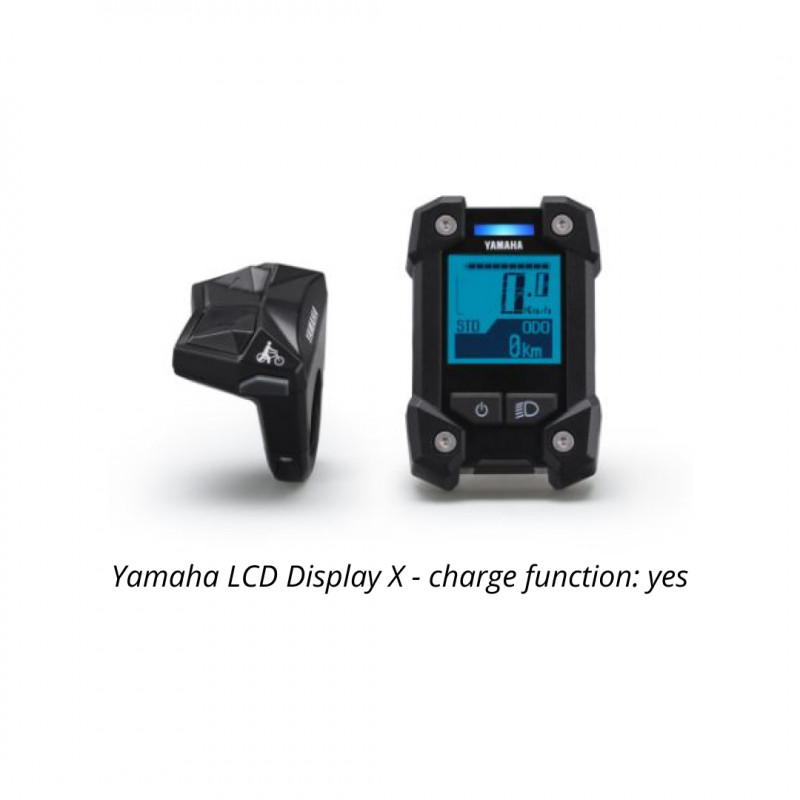
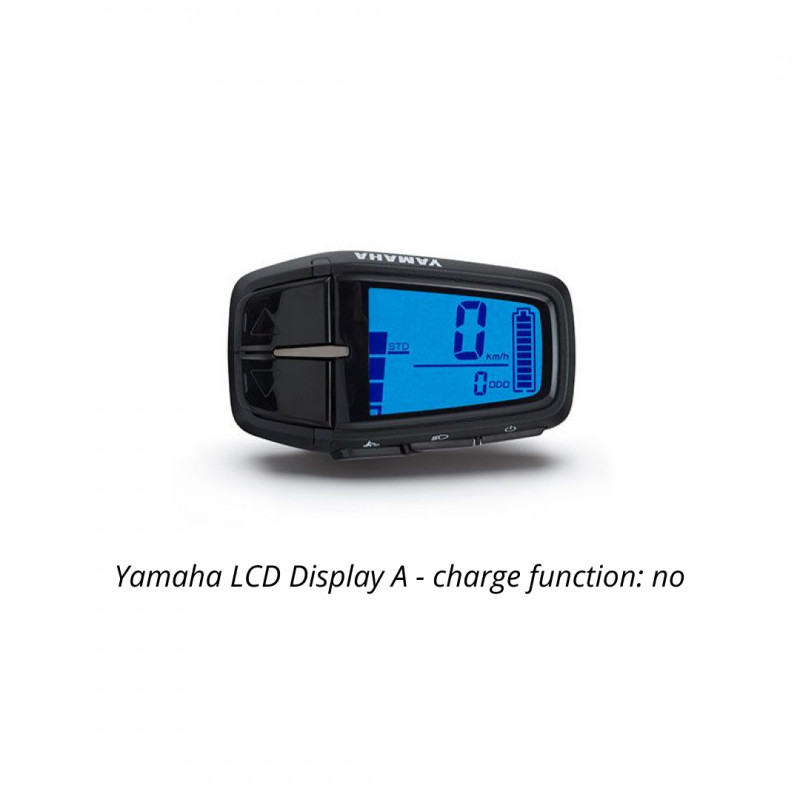




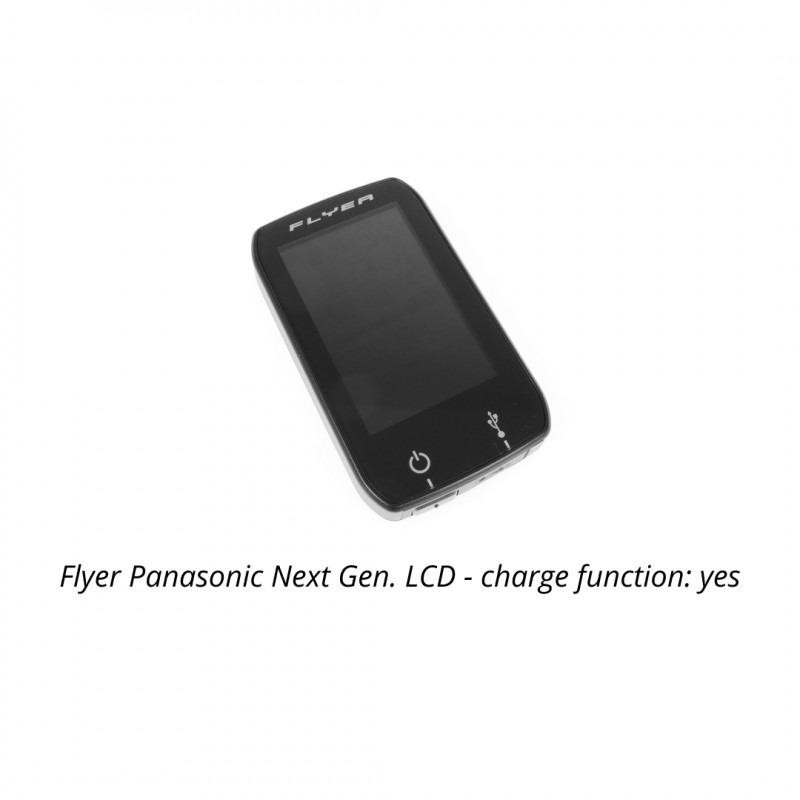



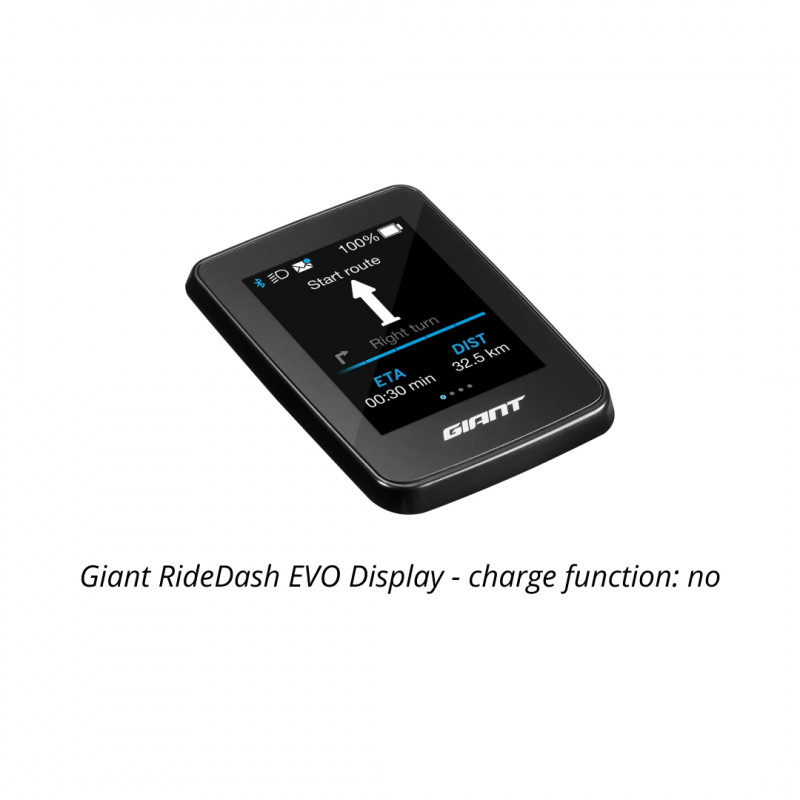


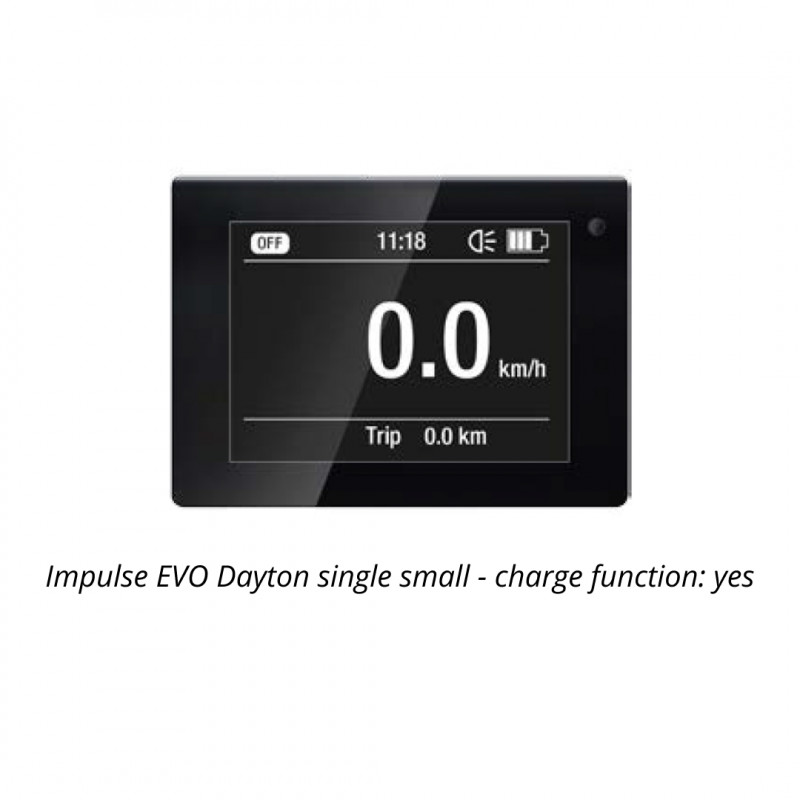

If you are using a compatible Bosch display, you will need a USB charging cable with a micro USB-A port. For most other manufacturers, you will need the Micro USB-B port.
However, this is only one end of your USB charging cable. Which port you need at the other end depends individually on your device. Depending on what kind of device you are connecting, you will need a different cable. If you have several devices with different ports, there are also simple adapter options. But more about this in step 3.
You can find cables for Bosch with Micro USB-A or for other manufacturers with Micro USB-B ports here.
3. How do you use the e-bike USB charging cable?
Before you decide to purchase an USB charging cable, think about what you need the cable for. If you want to fully charge your smartphone on the road, you will rarely succeed with your e-bike display. The simple reason for this is that the charging power is not comparable with conventional chargers. For this purpose, an external power bank is the better choice. However, via the USB charging cable connection, you can effectively extend the battery life of your devices, especially when using GPS applications and with the display at full brightness.
Another point to consider is: do you always want to charge the same device or do you use different accessories? If you use different devices, it makes sense to use a cable with an adapter option. In this case, only one cable is needed, which works with different attachments for all devices.
When choosing the right e-bike USB charging cable, also pay attention to the measurements. Depending on where you mount your smartphone, it requires a sufficient length. If you use a case for your smartphone, check whether the plug dimensions are compatible with it.
Now you are able to find the right e-bike USB charging cable for you. As a reminder, here is a brief summary of the different ports: